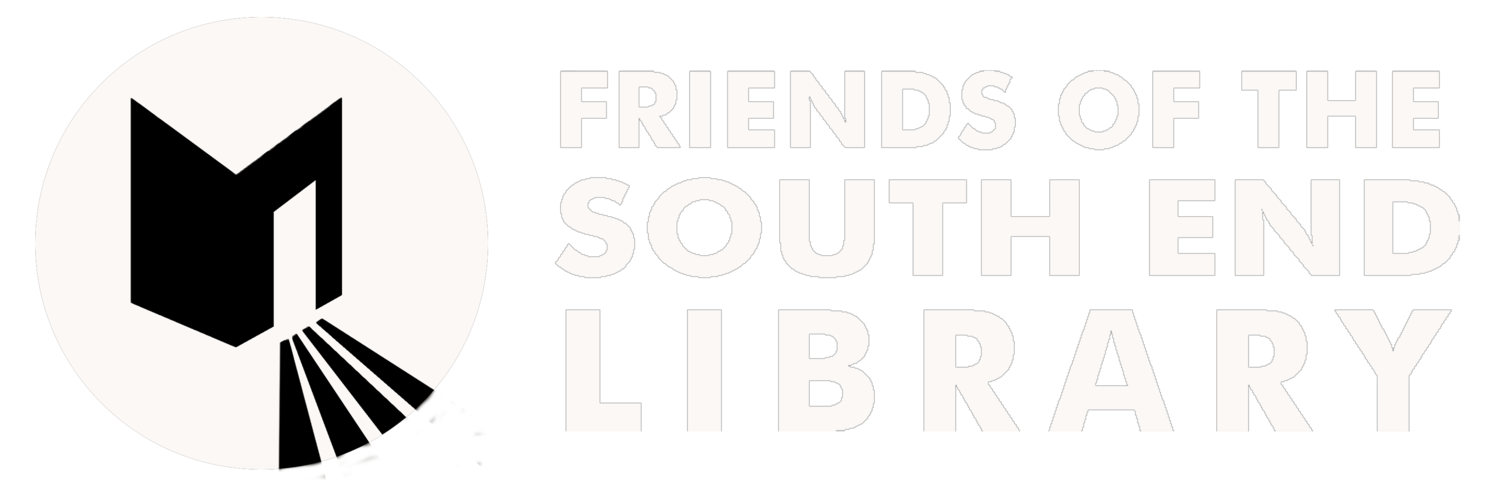How to Manage This Website
This is a hidden page just for documenting how to manage this website.
ADDING EVENTS:
Any events with a date associated, like a SE Writes talk, goes under Events
Make sure to get a nice large size photo for the posting
This event will automatically be shown on several pages
Add appropriate category, e.g. South End Writes, Local / Focus, etc
Add appropriate tags, e.g. year of the event, to allow for summaries of events e.g. South End Writes
To have an image show up under the calendar view when there is a single event, never add a photo to the thumbnail section under the options tab. As we discovered, thumbnails can lead to pretty bad result (only mouth and nose showing etc.) SquareSpace shows always the first image on the page as a thumbnail, cropped to the selected proportions (1:1, 4:3) Note: more than one entry on a single date will only show text.
ADDING NEWS (what you missed):
Any News/Information that is not strictly associated with a date, goes under News
For example, a write up of an event after the event
Make sure to get a nice large size photo for the posting
This recap will automatically be shown on several pages
Add appropriate category, e.g. South End Writes, Local / Focus, etc
Add appropriate tags, e.g. Community News, etc
Categories:
South End Writes, Local/Focus, South End Talks, Music Events, Children's Programs
TAGS:
Community News, FOSEL News,